
Need some help ordering?
Read through the instructions below to guide you through the process...
if you are Ready to order, Click order now below...
Order Now-

Search through the Christmas products range and add all your Christmas meat to the cart!
-

Select Store Pickup and choose a date to pickup your Christmas order. Make sure only XMAS ITEMS are in your cart.
-

Click Check out, enter in your personal details and payments information. Then click Complete Order.
-

On your selected pickup date, come in store and show the staff your Order ID. Your Order ID will be emailed to you a few days before pickup.
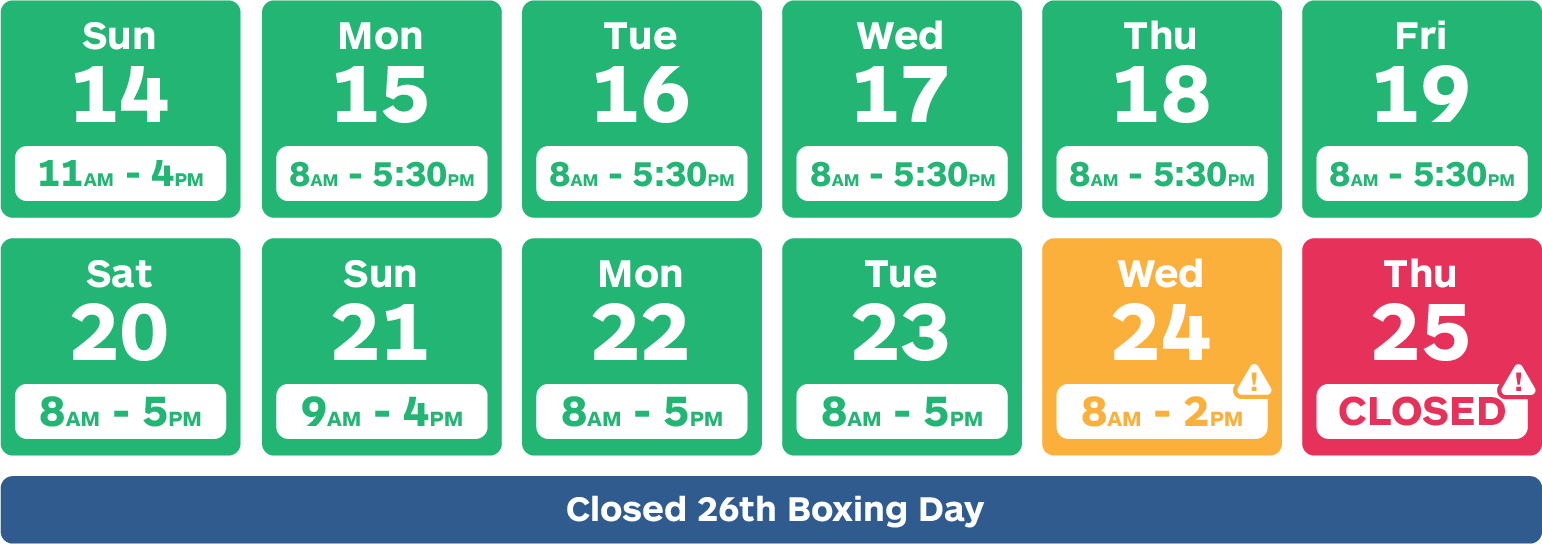
-
What are the Pickup Dates?
Saturday 13th 8am - 5pm
Sunday 14th 11am - 4pm
Monday 15th 8am - 5:30pm
Tuesday 16th 8am - 5:30pm
Wednesday 17th 8am - 5:30pm
Thursday 18th 8am - 5:30pm
Friday 19th 8am - 5:30pm
Saturday 20th 8am - 5pm
Sunday 21st 9am - 4pm
Monday 22nd 8am -5pm
Tuesday 23rd 8am -5pm
Wednesday 24th 8am - 2pm
Thursday 25th XMAS Day CLOSED
Friday 26th Boxing Day CLOSED
-
What are the Payment Options?
Orders can be paid in full or require at minimum a $20 deposit to be transferred via direct bank transfer or cash in store before they are accepted. Failure to pay your deposit may result in your order being cancelled.




